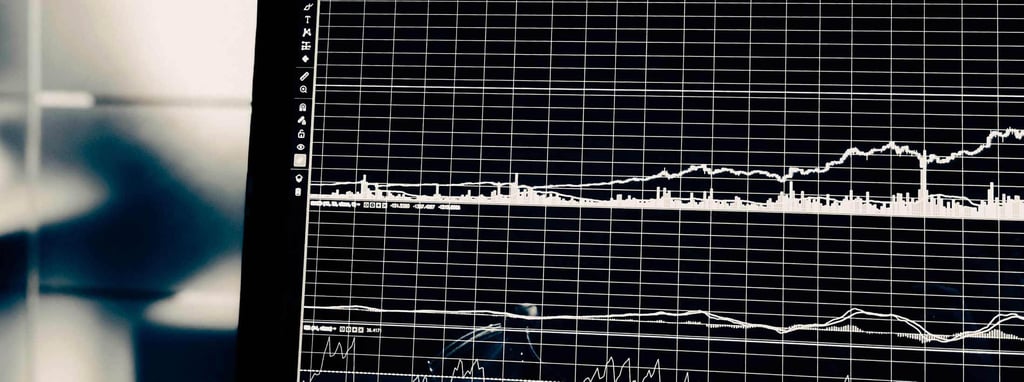Metadata-Driven P&L Report in Power BI

BACKGROUND
As a BI consultant, one frequently encounters the question of whether Power BI can handle a company’s profit and loss (P&L) statements. Theoretically, the answer is yes, but in practice, there are challenges such as company-specific reporting requirements and Power BI’s limitations in financial visualization. As a result, many companies turn to expensive third-party solutions or accept limitations in their reporting.
This whitepaper proposes a method for building P&L reports from scratch in Power BI using metadata-driven approach via Excel and DAX formulas. This solution provides end-users with full control over report content, headers, layout, and calculation logic without relying on third-party tools.
CHALLENGES WITH P&L REPORTS IN POWER BI
- Company-Specific Requirements: Different companies have unique requirements for how P&L reports should be structured and which items should be included.
- Power BI Limitations: Standard visualizations are not optimized for traditional P&L formats.
- Third-Party Solutions: Many companies use expensive external tools to overcome these challenges.
PROPOSED SOLUTION: METADATA-DRIVEN MODELING
The proposed solution uses Excel as a metadata tool to control layout, calculation logic and display order in the P&L report. Power BI imports the Excel table and applies its settings dynamically using DAX formulas.
WHY USE EXCEL AS A METADATA TOOL?
- Simplicity: Excel is a familiar tool for finance professionals and controllers, making it easy for end-users to update layout and logic.
- Flexibility: By centralizing layout and logic in Excel, reports can be adapted to changing business needs without modifying DAX code.
- Efficiency: The same report template can be reused across different business areas by adjusting metadata in the Excel file.
EXAMPLE REPORT
Figure 1 shows an example of a P&L report created in Power BI.

Figure 1: Example of Power BI based P&L report
HOW DOES IT WORK TECHNICALLY?
- The Excel file defines layout and logic with columns such as Row Name, Account Number, Calculation Logic, Title, Visible, and Order.
- Power BI imports the Excel file as a table, serving as a metadata repository.
- DAX formulas read metadata from the Excel file and dynamically apply the logic in the report.
- By using SELECTEDVALUE and SWITCH in DAX formulas, calculations and layout adapt based on the Excel file content.
EXAMPLE OF METADATA IN EXCEL
The following table shows an example of the Excel file controlling layout. In our proposed solution the metadata is more comprehensive.
| Row Name | Account Number | Calculation Logic | Title | Visible | Order |
| REVENUE | 30000-39999 | SUM | Revenue | TRUE | 1 |
| EXPENSES | 40000-49999 | SUM | Expenses | TRUE | 2 |
| GROSS MARGIN | - | SUM | Gross Margin | TRUE | 3 |
Account Number defines the range of account numbers associated with each row category in the report.
Calculation Logic defines whether items should be summed (SUM) or subtracted (SUB).
Title controls report headers and can be modified directly in Excel.
Visible which can be TRUE or FALSE determines whether the row should be displayed.
Order defines the order of items in the report.
By using this structure in Excel the end user can easily edit important aspects of the report.
SEMANTIC MODEL
The semantic model links the fact table Ledger with dimensions such as Date and Chart of Accounts, along with Excel metadata via LedgerKey. This ensures proper aggregation and structure in the report.
DAX FORMULAS FOR DYNAMIC LAYOUT AND CALCULATIONS
The DAX formulas are responsible for interpreting the Excel metadata. The can look complex, but the end user have no need to change them.
- CalculateRow: Dynamically calculates based on "SUM" or "SUB"
- DynamicTitle: Retrieves headers from Excel metadata
- ShowRow: Controls row visibility
DRAWBACKS OF THIS APPROACH
While the metadata-driven approach offers several advantages, there are also some limitations to consider:
- Performance Impact: Importing and processing metadata from Excel in Power BI can introduce performance bottlenecks, especially for large datasets.
- Dependency on Excel: The solution relies on Excel as a metadata source, which may not be suitable for organizations seeking a more robust, database-driven approach.
- Complexity in DAX: Maintaining DAX formulas that dynamically adjust based on metadata can be challenging and require advanced DAX expertise.
- Version Control Issues: Since Excel files are often edited manually, keeping track of changes and ensuring consistency across multiple versions can be difficult.
- Limited Scalability: While Excel works well for small to medium-sized businesses, it may not be the best choice for enterprises with large-scale reporting needs requiring integration with advanced data management solutions.
RESULTS AND BENEFITS
The metadata-driven solution offers significant advantages compared to traditional P&L reporting methods in Power BI.
Flexibility and Customization
- Dynamic Layout: Users can modify headers, order, format, and visibility directly in the Excel file.
- Customizable Calculations: Calculation logic, such as SUM and SUB, is controlled in Excel and interpreted by DAX formulas.
- Language Adaptation: By adding a language column in Excel, the report can dynamically display text in different languages without creating separate reports for each language.
Efficiency and Maintenance
- Centralized Business Logic: Business logic is placed in Excel, allowing changes to be managed centrally without modifying DAX code.
- Reusability and Scalability: The same report structure can be used for different companies or business units by switching Excel metadata.
Cost-Effectiveness
- No Third-Party Solution: The solution is built using Power BI’s native features and Excel, eliminating the need for costly third-party tools.
- Reduced Maintenance Costs: Since layout and logic are managed in Excel, no advanced DAX knowledge is required to update the report.
User-Friendliness and Adoption
- Ease of Use for End-Users: The finance department can modify the report structure without involving IT or the BI team.
- Faster Implementation and Adaptation: Shorter implementation time as logic and layout can be quickly adjusted via Excel.
Improved Data Governance and Control
- Full Data Ownership: Since no third-party solution is used, the company retains full control over its data.
- Traceability and Auditing: Versioning the Excel file allows tracking and auditing of report structure changes.
- Flexibility: Users can change layout, headers, and calculation logic directly in Excel.
- Efficiency: The same DAX formulas apply to all report rows, simplifying maintenance.
CONCLUSION
This metadata-driven approach to P&L reporting in Power BI provides a flexible, powerful, and cost-effective solution. By using Excel to control layout and logic, users can easily adapt reports to changing business needs without modifying DAX code or the Power BI model. This method allows full utilization of Power BI’s visualization capabilities while maintaining complete control over data and business logic.